-
Raw Materials and Specifications
- Learn how to effectively create and manage your materials and specifications for accurate product cost calculations.
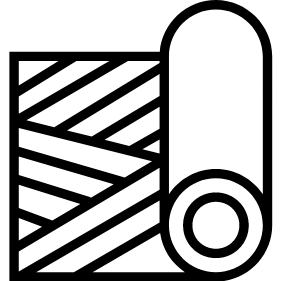
-
Cost Calculation Formula
- Create a custom formula using the formula builder and instantly calculate the cost of production, knowing only the cost of raw materials.
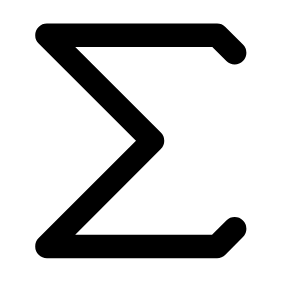
-
Price List
- Create a price list with our step-by-step guide. Discover how to add items, fill in variables for the formula, and set the markup.
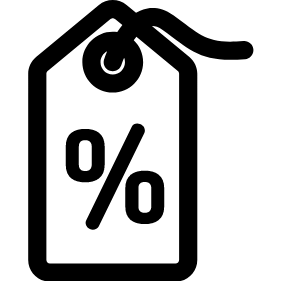
-
Orders
- A detailed guide on managing orders and efficient procurement planning to boost your business productivity.
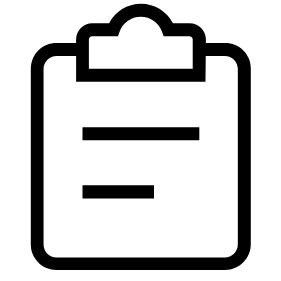
Detailed guide to using PriceLoom.com
In our web application PriceLoom.com, you will find a host of features and opportunities that will help you simplify the process of calculating the cost of production, planning, and creating orders. In this guide, we detail every step you need to take to use our application.
Registration and login
First, you need to create a personal account on our website. To do this, go to priceloom.com and select the registration option. If you already have an account, just log in. In your personal account, you will find a navigation panel with the main sections: Catalog, Price list, Orders.
Catalog
In the Catalog section, you can add all the raw materials that you use to produce your products. Here you can also create specifications for finished products or semi-finished products. Each specification indicates the list of raw materials and the amount needed to produce a unit of product.
Formula for calculating the cost of production
To calculate the cost of your products, you need to create an individual formula. It will allow you to take into account the cost of raw materials and other expenses. To create a formula, use our constructor, which is located in your personal account.
Price list
After creating a formula for calculating the cost of production, you can add your products to the Price list. Here you can specify the desired markup and monitor price changes. In this section, you will also be able to see the cost price and selling price of each of your items.
Orders
Finally, in the Orders section, you can create and analyze information for each order. Here you can plan purchases and supply, as well as analyze your orders. All items are added from the Price list.
We hope this guide will help you effectively use all the features of PriceLoom.com. If you have any questions, feel free to contact us!